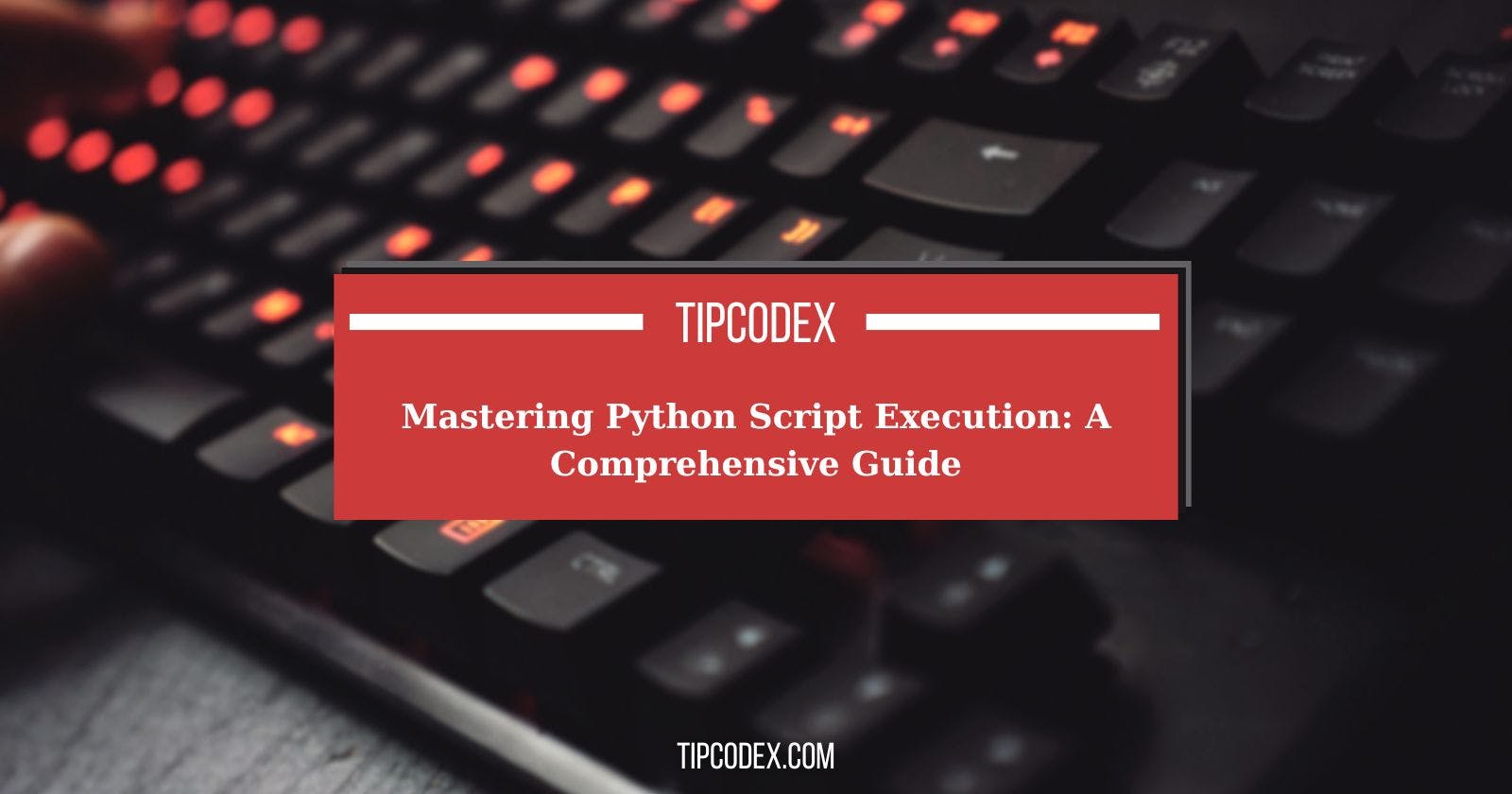In today's technology-driven world, Python stands out as a versatile and widely embraced programming language renowned for its readability and ease of use. Whether you're a novice venturing into the realm of coding or a seasoned developer honing your craft, proficiency in Python scripting is an indispensable asset. This comprehensive guide aims to equip you with the knowledge and skills to adeptly navigate the intricacies of running Python scripts, encompassing both command-line execution and leveraging integrated development environments (IDEs).
Getting Started with Python Script Execution
Before delving into the intricacies of Python script execution, it's imperative to ensure that Python is installed on your system. You can seamlessly procure the latest version of Python from the official Python website (python.org). Once installed, verifying the Python version is as simple as opening your terminal or command prompt and entering the command:
python --version
If the command yields a version number, you're primed and ready to proceed with script execution.
Command-Line Execution of Python Scripts
Crafting a Python Script
The genesis of Python script execution lies in crafting succinct yet potent scripts tailored to fulfill specific tasks. Armed with your preferred text editor or IDE, conjure a simple Python script. For instance, consider the quintessential "Hello, World!" script:
print("Hello, World!")
Save the script in a directory of your preference, paving the path for seamless execution.
Navigating to the Script's Directory
With your Python script nestled snugly in its designated directory, navigate to said directory using the cd command in your terminal or command prompt:
cd /path/to/your/script/directory
Executing Python Scripts with Shebang
Streamlining the execution process, particularly on Unix-like systems, entails harnessing the power of shebang. The inclusion of shebang at the script's inception obviates the need for explicitly invoking the Python interpreter.
#!/usr/bin/env python
print("Hello, World!")
Subsequently, bestow executable privileges upon your script via the chmod command:
chmod +x hello.py
With the script now endowed with executability, its invocation metamorphoses into a seamless affair:
./hello.py
Leveraging Command-Line Arguments
Elevating the functionality of Python scripts entails harnessing the prowess of command-line arguments. By endowing scripts with the capability to accept dynamic inputs, versatility and customization become tenets of script execution.
import argparse
def main():
parser = argparse.ArgumentParser(description='A script that greets a user.')
parser.add_argument('name', help='The name of the person to greet')
args = parser.parse_args()
greet(args.name)
def greet(name):
print(f'Hello, {name}!')
if __name__ == '__main__':
main()
Invocation of the script with pertinent arguments engenders personalized interactions:
python hello.py John
Interactive Python Script Execution
Embarking on an interactive Python journey transpires with the invocation of the python command:
python
Running Python Scripts in Integrated Development Environments (IDEs)
Visual Studio Code (VS Code)
Seamlessly executing Python scripts within the confines of Visual Studio Code confers a holistic development experience. Follow these steps to execute a Python script in VS Code:
Installation: If Visual Studio Code has eluded your system, procure it expeditiously from the official website.
Launch VS Code: With Visual Studio Code adorning your arsenal, open the folder housing your Python script.
Terminal Integration: Navigate to the "View" menu and select "Terminal" to inaugurate a terminal within Visual Studio Code.
Execution: Within the terminal, execute your script with a simple command, for instance:
python hello.py
Jupyter Notebook
Jupyter Notebook emerges as a veritable bastion of interactivity, fostering an environment conducive to experimentation and exploration. To execute a Python script within Jupyter Notebook:
- Installation: Initialize your journey with Jupyter Notebook by executing the command:
pip install notebook
- Commencement: Navigate to the directory housing your Python script and launch Jupyter Notebook with the command:
jupyter notebook
- Creation: Inaugurate a new Python notebook, and within a cell, execute your script with fervor.
Google Colab
Facilitating collaborative endeavors within a cloud-based milieu, Google Colab emerges as a paragon of accessibility and efficiency. Execute your Python script in Google Colab by adhering to these directives:
Inception: Navigate to the Google Colab interface within your preferred web browser.
Novel Creation: Initiate a new notebook, heralding the dawn of collaborative prowess.
Execution: Within a Colab cell, invoke your script with the command:
!python /content/drive/MyDrive/path/to/your/script/hello.py
Conclusion
In culmination, mastery of Python script execution transcends mere proficiency, heralding a realm of boundless possibilities across diverse domains encompassing software development, data science, and beyond. Whether traversing the terrain of command-line execution or luxuriating in the amenity-laden confines of integrated development environments, the journey towards script execution proficiency is replete with opportunities for growth and exploration.
If you found our elucidation on Python script execution enlightening and invaluable, consider extending your support by buying me a coffee or subscribing to our newsletter for a steady influx of erudition and enlightenment. Thank you for embarking on this journey with us! 🚀