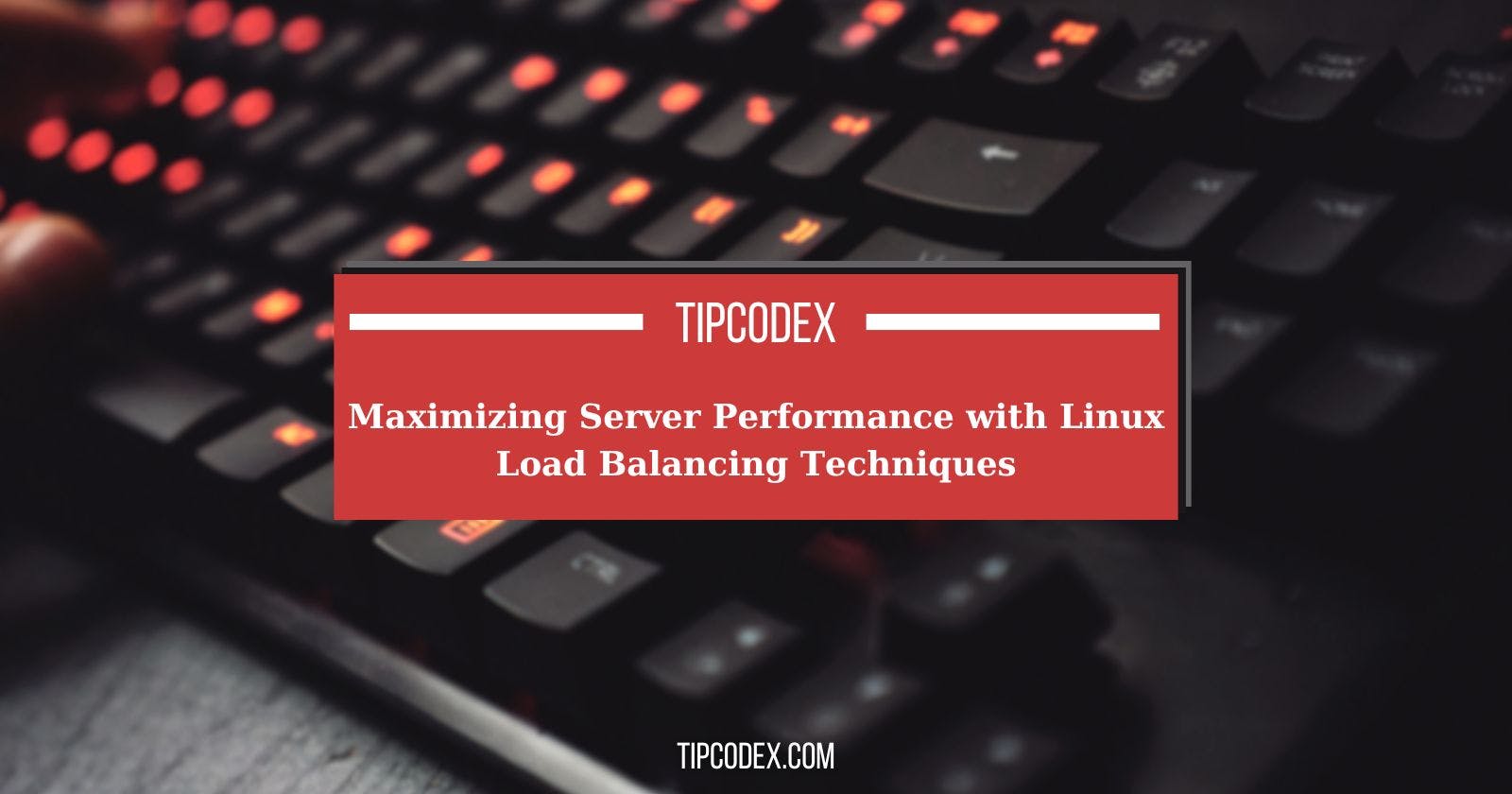Welcome to our comprehensive guide on Linux load balancing techniques! If you're managing Linux servers, you're likely aware of their robustness and versatility. However, to truly optimize their performance, understanding and implementing proper load balancing is essential. In this article, we delve into the intricacies of load balancing, its significance, methods, configuration, and how it differs across various Linux distributions.
Understanding Load Balancing in Linux Environments
Load balancing in Linux involves distributing workloads across multiple computing resources to enhance resource utilization, maximize throughput, minimize response time, and avoid overload on any single resource. At its core, load balancing comprises two key components: the load balancer and the servers it distributes load to. The load balancer acts as a traffic cop, directing incoming network traffic to a pool of servers, considering factors like CPU load, memory usage, and network traffic.
Load Balancing Tools
Several tools are available for load balancing in Linux environments, including:
Nginx: Known for its high performance, scalability, and reliability, Nginx is a popular choice for load balancing.
Keepalived: A robust solution for implementing load balancing and high availability.
HAProxy: Renowned for its speed, efficiency, and reliability, HAProxy is widely used in high traffic web environments.
Kubernetes: Emerging as a top option for load balancing, Kubernetes offers extensive features for managing containerized workloads.
Different Linux Load Balancing Methods
To cater to diverse server environments and workload requirements, various load balancing techniques are available:
Round Robin Load Balancing
The Round Robin method distributes client requests to application servers in a rotational order, ensuring even distribution of workload.
Weighted Round Robin Load Balancing
This method assigns weights to servers based on their capacity, ensuring that more powerful servers handle a higher proportion of requests.
Least Connection Load Balancing
Requests are directed to the server with the fewest active connections, ideal for environments with similar server specifications.
Weighted Least Connection Load Balancing
Combining Least Connection with weighted distribution, this method considers both server capacity and current connection count.
Resource-Based (Adaptive) Load Balancing
Real-time server performance metrics are used to dynamically adjust server weights, optimizing resource utilization.
Resource-Based (SDN Adaptive) Load Balancing
Integrating SDN technology, this method considers various network parameters to make intelligent load balancing decisions.
Fixed Weighting Load Balancing
Servers are assigned fixed weights based on their traffic-handling capabilities, ensuring predictable load distribution.
Weighted Response Time Load Balancing
Server response times dictate load distribution, favoring faster-responding servers.
Source IP Hash Load Balancing
Requests from the same client IP address are consistently directed to the same server, maintaining session continuity.
URL Hash Load Balancing
Based on the client request's URL, this method ensures requests for specific URLs are consistently routed to the same server.
Configuring Load Balancing: A Step-by-Step Guide
Configuring load balancing in Linux requires careful planning and understanding of network and server capabilities. Here's a general guide to get started:
Determine the Load Balancing Method: Choose a method that suits your application's needs.
Select a Load Balancing Tool: Choose a tool like HAProxy or Nginx based on your chosen method.
Install and Configure the Load Balancer: Install and configure the load balancing software on your designated server.
Configure Server Health Checks: Set up health checks to monitor server health accurately.
Test and Monitor: Thoroughly test the load balancer and continuously monitor its performance.
Securing Your Load Balanced Environment
After implementing load balancing, focus on optimizing performance and ensuring robust security measures:
Optimize Session Persistence: Configure session persistence for applications requiring consistent server connections.
SSL Termination and Encryption: Implement SSL termination for added security, encrypting data between the load balancer and backend servers.
Load Balancer Security: Secure the load balancer with firewalls and regular software updates.
Scalability: Plan for future scalability, considering demand fluctuations.
Monitoring and Logs: Regularly monitor traffic patterns, server performance, and anomalies for optimization.
How Load Balancing Differs Across Linux Distros
Different Linux distributions offer varying approaches to load balancing:
Ubuntu: Utilizes iptables and integrates with tools like HAProxy or Nginx.
Red Hat Enterprise Linux (RHEL) and CentOS: Emphasize stability and offer advanced clustering and load balancing features.
Fedora: Provides newer features and tools for load balancing setups.
OpenSUSE and SUSE Linux Enterprise: Offer modules for advanced load balancing and clustering.
Conclusion
Effectively implementing load balancing techniques in Linux environments is crucial for optimizing server performance, ensuring reliability, and managing high traffic efficiently. By understanding the various load balancing methods, configuring them appropriately, and considering the nuances across different Linux distributions, you can create a robust and scalable infrastructure to meet your organization's needs.
Now that you have a comprehensive understanding of Linux load balancing techniques, it's time to optimize your server environment for peak performance and reliability.