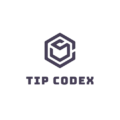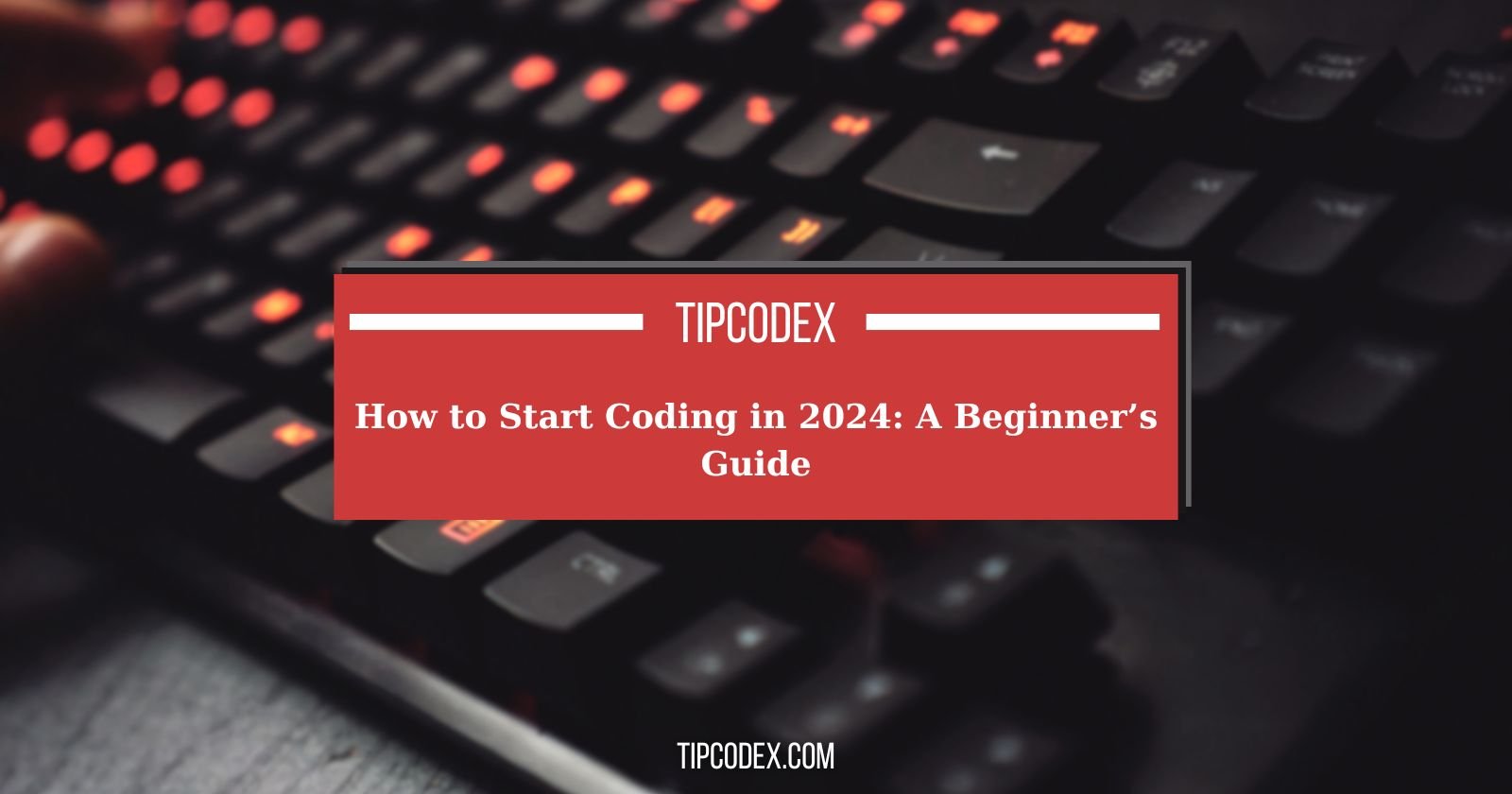Introduction:
Coding can be intimidating at first, but trust me, it’s one of the most rewarding skills you can learn in today’s digital age. Did you know that by 2024, the global coding job market is expected to grow by over 22%? That’s a huge opportunity, especially for beginners looking to break into tech! Whether you’re looking to build apps, create websites, or automate everyday tasks, learning to code opens up countless possibilities. In this guide, we’ll walk you through the basics of coding, starting from choosing the right programming language to building your first project. Let’s dive in and take the first step into the world of coding!
What is Coding?
So, what exactly is coding? Think of it as the language we use to communicate with computers. Coding, or programming, is the process of writing instructions that tell a computer what to do. Everything you see on your phone, your favorite websites, or the apps you use every day exists because someone wrote code to make it happen.
There are different types of coding, and you might hear terms like “frontend” and “backend.” Frontend coding deals with what users see—think of it as designing the look and feel of a website. Backend coding, on the other hand, is all about the logic and functionality behind the scenes, like managing databases and server interactions. Together, they power everything in the digital world. Pretty cool, right?
Choosing the Right Programming Language
Choosing your first programming language can feel overwhelming, especially with so many options out there. But here’s the secret: you don’t need to master every language—just pick one and start.
For beginners, Python is an excellent choice. It’s easy to read, has tons of online tutorials, and is used for everything from web development to data analysis. If web development interests you, JavaScript is another great option. It’s the language of the web, meaning you can use it to create dynamic websites. For absolute beginners, you can even start with HTML and CSS—these aren’t “programming languages” per se, but they’re essential for building and styling web pages.
The key is to pick a language that aligns with your goals. Want to build mobile apps? Consider Swift or Kotlin. Interested in game development? You might look at C++ or C#. The important thing is to get started!
Setting Up Your Coding Environment
Before you start coding, you’ll need the right tools. Don’t worry—it’s easier than it sounds. First, you’ll need a text editor or an Integrated Development Environment (IDE). An IDE is like a one-stop shop where you can write, test, and debug your code all in one place.
For beginners, I highly recommend Visual Studio Code. It’s free, lightweight, and supports tons of programming languages. If you’re more focused on web development, platforms like CodePen or Replit are great for writing and sharing code online without installing anything.
To get started with Visual Studio Code, simply download it from their website, install the software, and you’re ready to go. Don’t worry if it feels a little overwhelming at first—just like coding, it gets easier the more you use it!
Understanding Basic Coding Concepts
Now that your environment is set up, let’s talk about the fundamental concepts that form the foundation of coding.
First up is syntax—this is just a fancy word for the rules of writing code. Each language has its own syntax, but don’t worry, it’s all learnable! Then you have variables, which are like containers for storing data (think of them as boxes with labels where you can store information). You’ll also encounter data types—these tell the computer what kind of data you’re working with, like numbers, text, or even true/false values.
Next, there are loops, which allow you to repeat code without writing it out over and over again. And then there are functions, which are blocks of reusable code that make your life easier. These concepts might sound tricky, but once you see them in action, they’ll start to make sense!
Hands-On: Writing Your First Program
Let’s get practical! The first program almost every coder writes is called “Hello, World!”—a simple program that prints “Hello, World!” to the screen. It’s a tradition in coding.
Here’s how you can write it in Python:
print("Hello, World!")
That’s it! When you run this code, your computer will display the text “Hello, World!”. It might seem small, but this is your first step into coding. You’ve just told a computer to do something, and it obeyed!
Each line of code does something specific, and understanding this will give you the confidence to explore more complex concepts. Take your time to play around with it. Try changing the message or adding more lines. The more you experiment, the better you’ll learn!
Learning Resources: Where to Start
The good news is that there are tons of resources to help you learn coding. Whether you prefer free or paid options, you’ve got plenty of choices.
For starters, check out websites like Codecademy, freeCodeCamp, and Coursera. These platforms offer structured courses for beginners and let you practice coding right in your browser. If you’re more of a hands-on learner, coding bootcamps might be a great option. They’re intense but can accelerate your learning within a few months.
Beyond courses, don’t underestimate the power of coding communities like Stack Overflow. If you ever get stuck, these forums are filled with coders ready to help you troubleshoot and learn.
Building Your First Project
The best way to learn coding is by doing—so it’s time to build something! You don’t need to create the next Facebook right away. Start with something simple, like a to-do list app or a basic calculator.
Break the project into smaller tasks. For example, if you’re building a to-do list app, start with a feature that lets users add tasks. Once that’s working, add the option to delete tasks. Keep things simple and focus on making one part work at a time. The satisfaction of seeing your project come to life is unbeatable!
The Importance of Consistent Practice
Learning to code is just like learning any new skill—it takes consistent practice. Even if it’s just 15 minutes a day, coding regularly will help reinforce the concepts and techniques you’re learning.
It’s easy to get discouraged when things don’t go as planned (trust me, we’ve all been there), but persistence is key. Set achievable goals for yourself and celebrate the small victories. Over time, these small wins will add up and lead to significant progress.
Overcoming Common Beginner Challenges
Every coder, no matter how experienced, faces challenges. From bugs in your code to concepts that don’t make sense, it’s all part of the learning process. The key is to approach these challenges with curiosity rather than frustration.
When you encounter a bug or error, take it as a learning opportunity. Googling error messages is a skill in itself, and you’ll become better at debugging the more you code. Also, don’t forget that every coder—no matter how advanced—still makes mistakes. That’s part of the job!
Next Steps: Advancing Your Coding Skills
Once you’ve mastered the basics, the next step is to keep challenging yourself. Consider contributing to open-source projects—this will give you real-world experience and help you build a portfolio.
Additionally, start working on a personal coding portfolio that showcases the projects you’ve built. Not only is this great for keeping track of your progress, but it’s also something you can show potential employers if you decide to pursue coding professionally.
Conclusion:
Learning how to code is a marathon, not a sprint. It might feel overwhelming at first, but with the right mindset and resources, you’ll find yourself writing more complex programs in no time. Remember, the key to becoming proficient is consistent practice and taking on projects that challenge you to think outside the box. Now that you’ve taken the first step, what’s next? Keep coding, stay curious, and don’t hesitate to experiment with new languages and tools. Soon enough, you’ll be solving real-world problems with your code! Good luck, and feel free to share your coding journey in the comments below!